TS Meeseva
Welcome All ! The TS Meeseva Portal Guide Meeseva Telangana, Meeseva 2.0 @ meeseva.telangana.gov.in.
The Telangana MeeSeva is a pioneering e-governance platform launched in November 2011 by the Government of Telangana, to deliver over 300 government-to-citizen (G2C) and government-to-business (G2B) services through a single, user-friendly portal. Managed by the Department of Information Technology, Electronics, and Communications (ITE&C), it simplifies tasks like applying for certificates (birth, death, caste, income), paying utility bills, securing licenses, and accessing government schemes, all integrated with Aadhaar for efficiency. Accessible via meeseva.telangana.gov.in or the MeeSeva app, it’s a trusted, time-saving solution for citizens, though using it during off-peak hours ensures the best experience.
Meeseva 2.0 Login Steps
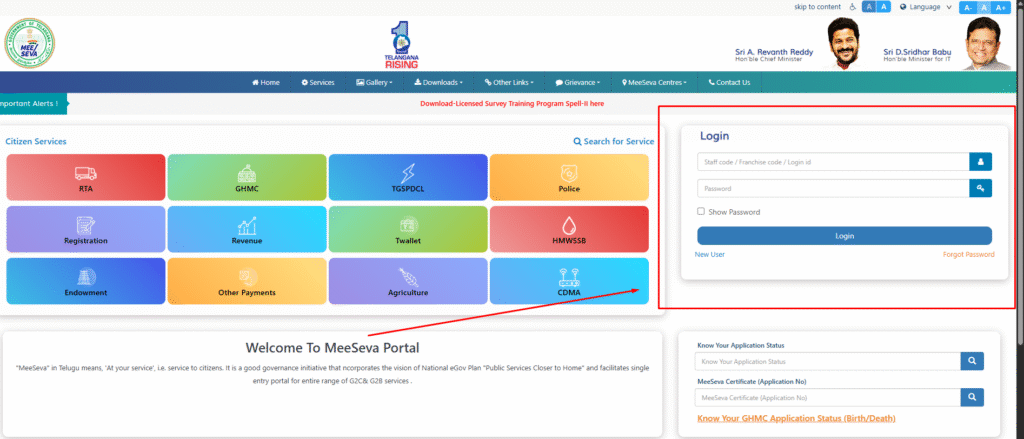
Step 1: Open ts.meeseva.telangana.gov.in in your browser.
Step 2: Click “Citizen Login” (top-right corner).
Step 3: Enter registered mobile number or user ID.
Step 4: Type your password.
Step 5: Enter OTP (if sent to your phone).
Step 6: Click “Login” to access dashboard.
Troubleshooting:
- Forgot password? Click “Forgot Password,” reset with OTP.
- Site slow? Try early morning or clear cache.
- Use app: Download “MeeSeva” from Google Play.
Meeseva 2.0 Registration
Step 1: Go to ts.meeseva.telangana.gov.in.
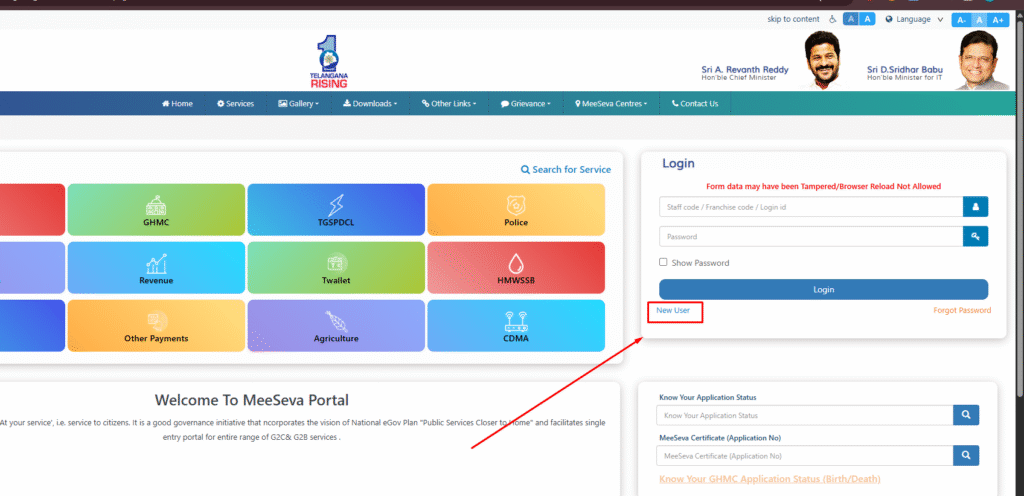
Step 2: Click “Citizen Registration” (top-right or homepage).
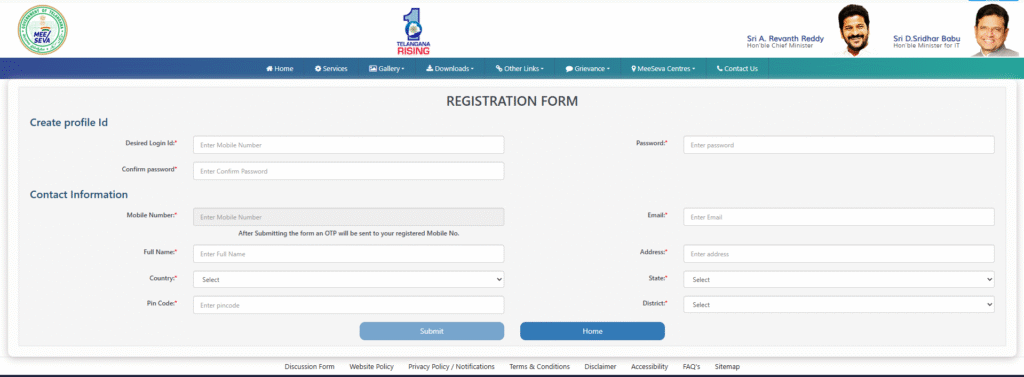
Step 3: Enter mobile number, name, email, Aadhaar (optional).
Step 4: Get OTP on your phone.
Step 5: Enter OTP in the field.
Step 6: Set a password and confirm it.
Step 7: Click “Submit” to register.
Know Your Application Status
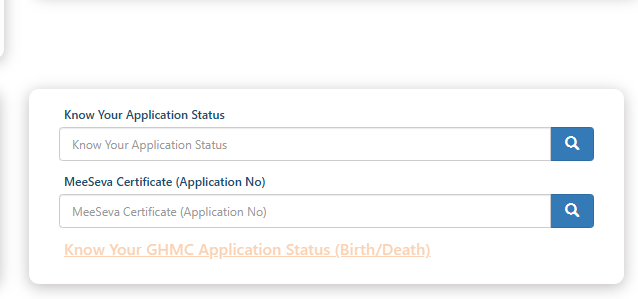
Step 1: Open meeseva.telangana.gov.in.
Step 2: Find “Track Your Application” or “Status Enquiry” on homepage.
Step 3: Select service (like Certificate, Bill, License) from dropdown.
Step 4: Enter Transaction ID, Application Number, or Mobile Number.
Step 5: Type CAPTCHA code.
Step 6: Click “Submit” to see status (Approved, Pending, etc.).
Tips:
- No login needed for basic checks.
- Wrong ID? Check receipt, try mobile OTP.
- Slow site? Try early morning.
- Use “MeeSeva” app from Google Play for quick updates.
Troubleshooting
- OTP issues? Resend OTP or check your network.
- Form errors? Verify all details, especially Aadhaar.
- App option: Download “MeeSeva” from Google Play.
Always use ts.meeseva.telangana.gov.in for safety. Source: Telangana.gov.in.
Meeseva Forms
Arogyasri
Agriculture
- Crop Insurance Application Form
- Farm Mechanization Application Form
- Subsidy Seed Distribution Application Form
- Application Form-Revised-2015-16
CDMA
- CDMA Application For Birth Certificate
- CDMA Application For child Name inclusion-After 1 year
- CDMA Application For child Name inclusion-Before1year_new
- CDMA Application For Death Certificate
- CDMA Birth Corrections Application Form
- CDMA Death Corrections Application Form
- CDMA Non Availability Certificate for Birth Application Form
- CDMA Non Availability Certificate for Death Application Form
Civil Supplies
- Issue of new authorization for FP shops-Application Form
- Replacement of all existing licenses for Petroleum, LPG and Kerosene Products -Application Form
- Replacement of Existing FP Shop Authorization -Application Form (1)
- FP Shop Dealer Payments Application Form
- Conversion of White Card to Pink Card Application Form
- Deletion of Member in Ration Card Application Form
- FP Shop Renewal Application Form
- House Hold Head Modifications Application Form
- Issue of New Ration Card (Pink) Application Form
- New Gas Connection Application Form
- Ration Card Member Migration Application Form
- Ration Card Missing Details in Database Application Form-Copy
- Ration Card Modifications (EPDS INTEGRATION) Application Form
- Ration Card Transafer Application Form
- Surrender of Ration Card Application Form
- Application for New Food Security Card
- Corrections in Food Security Card
- Farmer Registration Form for Paddy Procurement
- Grant of Licensing and regulation of Supplies of Kerosene Products
- Grant of Licensing and regulation of Supplies of LPG Gas Products
- Grant of Licensing and regulation of supplies of Petroleum Products-Application Form
- Registartion certificate for Transporting Petroleum Products-Application Form
- Renewal of Licensing and regulation of Supplies of Kerosene Products-Application Form
- Renewal of Licensing and regulation of Supplies of LPG Gas Products
- Renewal of Licensing and regulationof Supplies of Petroleum Products
- Renewal of Registartion certificate for Transporting Petroleum Products
- Food security Card Transafer application
Commissionarate of Industries
- Amendments in Manpower or Horsepower Application Form
- Annual license Fee Payment Application Form
- Annual Rerurns Application Form
- Change of Manager Application Form
- Change of Occupier Application Form
- Revised plan Approval Application Form
District Admin
- Application For Apathbandhu
- Form of Application Claiming Family Benefit-NFBS
- Money Lending
- NOC Application Form
- Pawn Broker
Election
- Correction Details
- Objection Deletion
- Transposition
- Correction of Details
- Deletion of Name
- Inclusion of Name
- Issuance of Voter ID
- Transposition of Name
- Application For Correction of Details ( Form – 8 )
- Application for Transposition (Form-8A)
- Inclusion of Name in the Electoral Rolls (Form-6)
Employment
Endowment
- Sri Lakshmi Narasimha Swamy Room Booking Application Form
- Sri Lakshmi Narasimha Swamy Seva Ticket Booking – Application Form
- Sri Sita ramachandra swamy(Badrachalam)Seva Ticket Booking-Application Form
- Sri Raja Rajeshwara Temple Seva Booking ,Vemulawada-Application Form
- Sri Raja Rajeshwara Temple Room Booking ,Vemulawada – Application Form
General Administration (NRI)
GHMC
- Application For Birth Certificate
- Application For Death Ceretificate
- Application For Non Availability Certificate For Birth
- Application Form for Non Availability Certificate for Death
- Birth Death corrections
- Registration of Child Name After One Year Occurance
- Registration of Child Name With in One Year Occurance
Housing
Health
Industries Incentives New
Labour
- Integrated Application Form
- Labor Renewal Registration Establishment Certificate
- Labour Registration Establishment Shop
- Notice of Change
Legal Metrology
- Application for Grant of License
- Application for Renewal of Repairing License
- Application for Renwel of Licence Dealing
- Application form for Grant Manufacturer
- Application form for Renewel Manufacturer
- Skilled worker certificate
Mines and Geology
Municipal Admin
- Building Permission
- Exemption Request
- New Assessment Request
- Permission for Water Connections
- Sub Division Request
- Trade License
- Transfer Of Title Deeds
- Vacancy Remission
NPDCL
- NPDCL Category Change Application Form
- NPDCL load Change Application Form-Copy
- NPDCL Name Change Application Form
- NPDCL New Connection Application Form
POLICE
- Application for issuance
- Fresh License-Renewal
- Missing Lost Document
- Permission For Event Badhobusth
- Arms Dealer
- Issue of Fresh Arms Licence Application form
- Issue Renewal or Late Renewal or Re-registration Arms License
- Issue of Temporary Blasting Permission Form
- N.O.C Letter for Installation of Petrol Bunkor LPG Gas
Registration
Revenue
- Issue of caste certificateto Brahmin community application form
- Orphanage Integrated Certificate Application Form
- Certified Copies Issued by AD application form
- Community and Date of Birth Certificate relating to Scheduled Castes and Backward Classes(II-A)application form
- Community and Date of Birth Certificate relating to Scheduled Tribes(1-A)
- Creamy, Non Creamy Layer certificate
- Nativity Certificate relating to Scheduled Tribes (1-B)
- Nativity Certificate relating to Scheduled Castes and Backward Classes (II-B)
- FAMC SOCIAL SECURITY application Form
- Income General Application Form
- Agricultural Land Value Certificate Application Form
- Appeals on Demarcation Application Form
- Certified Copies Issued by Dr. Tahsidhar Application Form
- Certified Copies Issued by RDO Application Form
- Certified Copies of Panchanama
- Certified Copies of ProtectedTenant
- Certified Copies of ROM Application Form
- Certified Copies of TSLR
- Change of Name Application Form
- Demarcation (HYD) Service Application Form1
- EBC Application
- E-PassBook
- Extract d Form Site Patta
- Extract of House Site Patta
- Extract of NOC Under Petroleum Act Application Form
- Extract of NOC Under Explosive Act Application Form
- Extract of ORC Application Form
- Form of Application for Land Conversion
- Income Fee Reimbursement Application Form
- Integrated BC-E Application Form
- Integrated-SC-and-BC Application Form
- Integrated-ST-Application Form
- ISES-Income Certificate
- ISES-Integrated Certificate
- ISES-Residence Certificate
- Issue of Arm License Application Form
- Issue of Cracker Storage of Explosive Material License Application Form
- Issue of NOC for storing of Petroleum Products Application Form
- Issue of Occupancy Rights Certificates for Inam Lands Application Form
- Issue of Small and Marginal Farmers Certificate Application Form
- Issue of TONCH Map Application Form
- Late Registration of Birth
- Late Registration of death
- Late Registration of Birth (For Hyderabad District)
- Late Registration of death (For Hyderabad District)
- Local Eligibility Card Application Form (English)
- Local Eligibility Card Form (telugu)
- Local Candidate Certificate for Educational Institutioal purpose Application Form
- Localization of Properties Application Form
- No Property Certificate Application Form
- NOC for construction of Cinema hall Application Form
- OBC Application
- Permission for Digging a Agricultural well Drinking Water Well Application Form
- Permission to Run the Benefit Show Application Form
- Possession Certificate Application Form
- Prajavaani Application Form
- Refund of Trade Deposits to Dealers in Case of Resignation of Dealer Application Form
- Renewal of Cinema Licence Application Form
- Adangal (or) Pahani corrections
- Agricultural income
- Current Adangal
- FAMCGOVT Employees (family member)
- F-Line
- FMB Copy
- Mutation + E-PassBook
- No Earning Member
- Old Adangal
- Residence General
- Residence Passport
- ROR B- Application
- Subdivision Patta
- Village Map Copy Application Form
- Application for Regularization of Surplus Lands Under UI(C & R) Act, 1976 application form (English)
- Application for Regularization of Surplus Lands Under UI (C &R) Act, 1976 Application Form (Telgu)
- Application for Regularisation of Sadabainamas-English
- Regularisation of Sadabainamas-Telugu
Rural Development
Social Welfare
- Prematriculation Scholarship Application Form
- Student Scholarship Application Form (Fresh)
- Student Scholarship Application Form (RENEWAL)
TSSPDCL
- NPDCL New Connection Service Form -I
- NPDCL New Connection Service Form – II
- CPDCL Load Change Application Form
- CPDCL Category Change Application Form
- CPDCL Name Change Service Application Form
- CPDCL New Connection Application Form
TSMIP
EWS